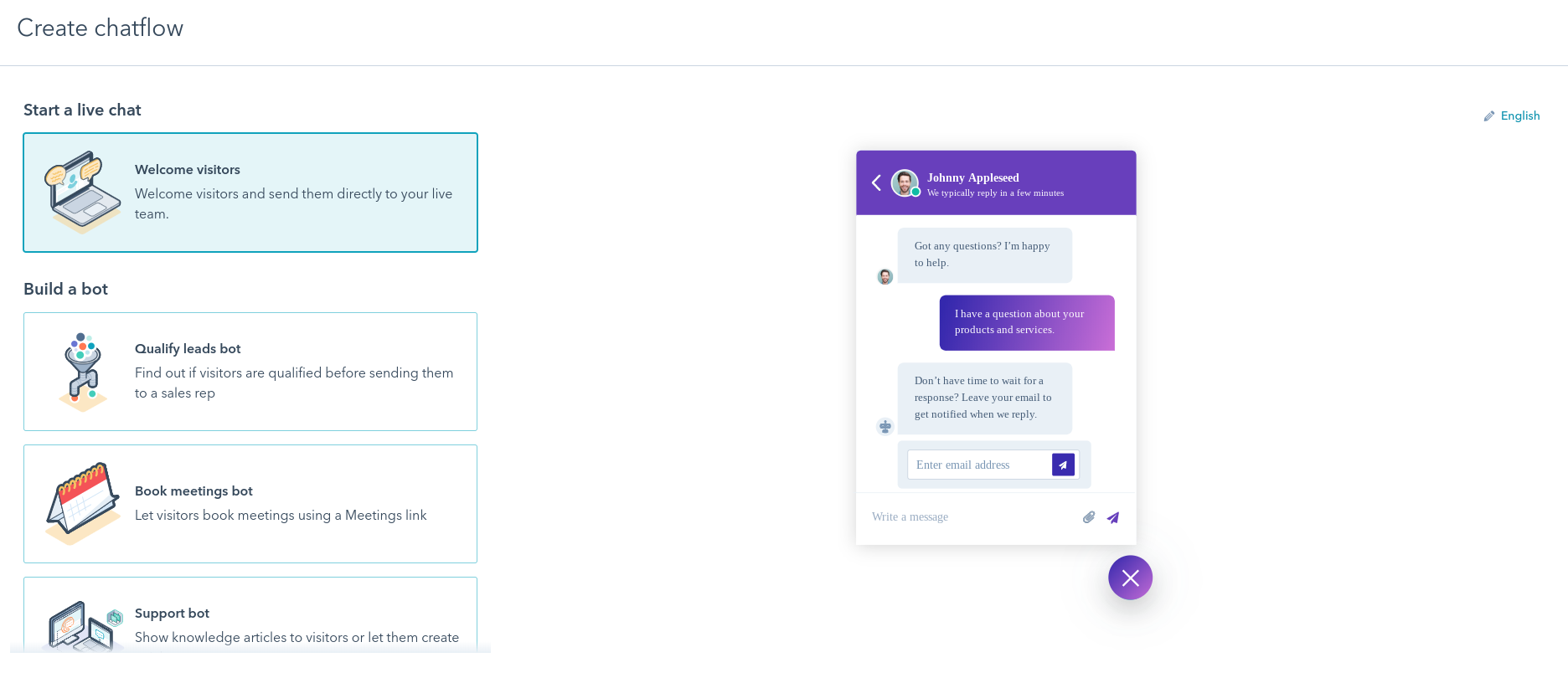Stumbling across this blog suggests you know it’s time to start using revenue operations (RevOps)...
Your sales pipeline works by placing your leads, prospects and sales opportunities at different stages of the sales cycle. You then measure their progress as they move through the pipeline stages, from an unqualified lead to a delighted repeat customer. Actually knowing what to do with this information really helps as it’ll determine the actions your sales team should take next.

This is why understanding sales pipeline stages is really important - and essential for an efficient and reliable CRM. I’ll explain why setting this up in HubSpot is so important.
- Track deals accurately and predict sales volume
- You can easily spot bottlenecks
- Create dashboards for visualisation purposes
- Use automation as everything is connected
Track deals accurately and predict sales volume
If you set up your sales pipeline stages in HubSpot, the platform allows all of your deals to be tracked accurately. So whether you’re at the initial scoping or conception stage, or even at proposals and deal closing - you can track them all.
So, just like that burst pipe in your kitchen meant you had to call in late for work, HubSpot will flag up if an unqualified lead has leaked through the pipeline (now do you get the pipe reference?) and won’t get through qualification. This should help you identify what the next steps should be rather than not having that visibility at all.
A nice little bonus benefit of positioning your deals this way is that you can quickly generate a pipeline view. This will let you predict sales volume over time.
You can easily spot bottlenecks
Set sales pipeline stages in HubSpot and spot bottlenecks in your sales process a lot easier. Again, it’s about having that visibility.
Without this, you never know what could be causing these bottlenecks. At least with HubSpot, you’ll know that it could be that your pitching process is slow or ineffective. Or it might even be that moving deals from the exploratory call stage to face to face meetings isn’t working as nicely as it should be.
By highlighting any of these blockages, you’ll know exactly where your sales team should focus their attention. You might decide they need to do more pitches, chase up those face to face meetings and find more opportunities, for example. Along with this, you can see the value sitting at each stage.
Trust me, this is really handy if you have monthly or quarterly targets. When you know what to unblock or move along, you’ll have the data to help you close more. In HubSpot, you have the ability to set a percentage chance of closing at each stage. This will give you a proper projection of revenue with a percentage likelihood of closing in any given timeframe.
Create dashboards for visualisation purposes
So, all of the above are great benefits of setting up sales pipeline stages in HubSpot. But what happens when management comes knocking on the door wanting instant answers without wasting time reading through a lot of data?
Dashboards. Simple and easy-to-follow dashboards.
Off the back of this, you can create dashboards and visualisations which are perfect for at-a-glance views. Obviously, management probably won’t have a lot of time to read through all of the data and might only want a quick overview of where every deal is at.
That’s where these visualisations can really help. HubSpot can show you how many deals your sales team have closed, which sales rep is winning (if you fancy making it a little competitive) or even how many deals each rep has created.
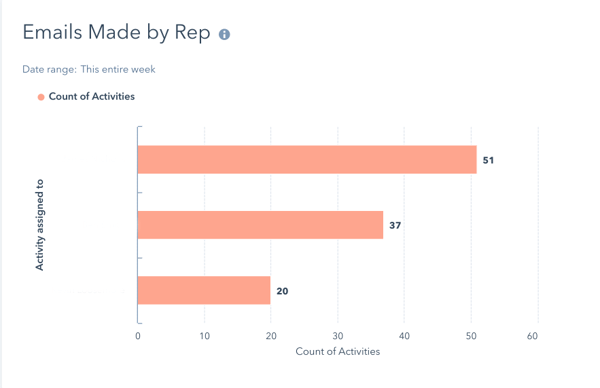
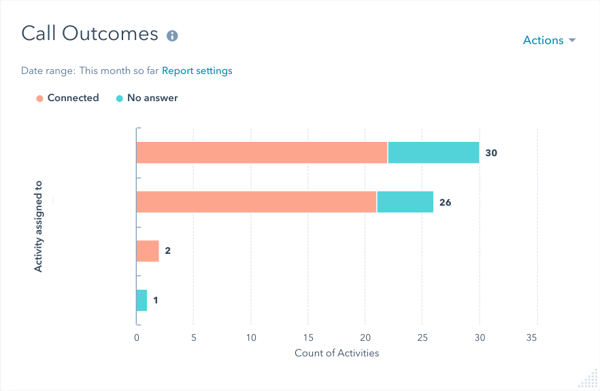
It can be broken down even further if that’s what management wants to see. How many calls each member of the sales team has made, what the outcomes of those calls were, how many meetings each sales team member has held and so much more.
Use automation as everything is connected
Finally - and where HubSpot really pulls through - is the automation aspect. The benefit of setting up sales pipeline stages on this platform is all the automation you can trigger. For example, you can automatically create deals in a certain stage.
Here’s a rough outline:
Demo request on a landing page > create a deal in pipeline stage saying ‘demo requested’ > set a task for a sales specialist to set up a call with the lead > HubSpot chases up the task with sales one day later if the task hasn’t been completed > assigns to a new sales member if the first is unresponsive > etc.
That’s just a rough idea. When you have deals going in based off marketing activity, you can automate a whole lot more, such as:
- Setting tasks for people.
- Lead scoring improvements.
- Triggering internal emails to identify when high deal values have been entered or quotas have been hit for the month.
Automation is designed to make our lives so much easier and it’s no different here. This saves every department a lot of time. But that all depends on if you have the correct sales pipeline stages for your business built in HubSpot. It needs to take into account pre-sale as well as the normal sales process which is really important.
When it comes to sales pipeline stages, HubSpot will be your saviour. But it’s just one small part of what makes the HubSpot CRM so powerful. To get the best out of it, you need to make sure everything is set-up and working properly. Otherwise, you’re not using it to its full potential to help your business.
Get your complete guide to setting up HubSpot like a pro
Sales pipeline stages, form fields, user permissions, lead grading…yep, there’s a lot involved in setting up HubSpot. You need to make sure you’ve done what you need to so that HubSpot is working how you want.
To make sure you’re on the right track, we’ve created a complete HubSpot essentials guide for you to check out. Whether it’s basic tasks like time zones or the much bigger and confusing jobs where you need your developers, we’ve touched on it all.
Get your free copy using the link below.