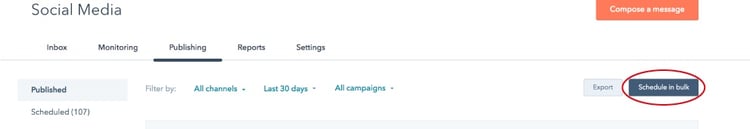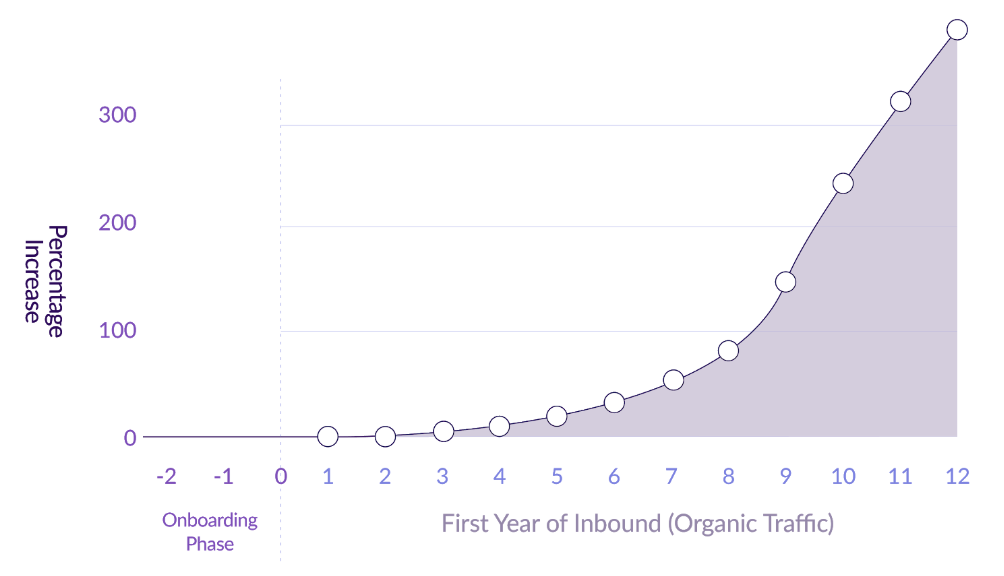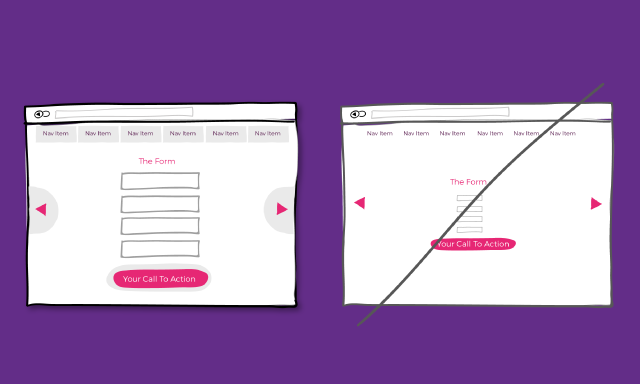When you need email advice, it can feel like a mammoth task trying to find the answers you need....
HubSpot didn't become the leading inbound marketing CRM without constantly working to improve their software. And now the social media management feature - already one of the key weapons in the HubSpot CRM arsenal - has received some brilliant new updates.

Already Great...
As described in Steph's post, "An Honest HubSpot Marketing Review", the social management tool within HubSpot was already brilliant. It's why our HubSpot CRM Review was so positive.
The ability to link to Twitter, Facebook, LinkedIn and Google+ makes posting across platforms simple. When writing messages to publish, it takes one click to put a message onto an additional platform. The tool also advises on character limits, and the like, to aid with optimising.
Compared to something like Buffer or HootSuite, there is the added advantage of being able to quickly start sharing content or pages without leaving your browser window.
Moving on. Once a batch of messages have been scheduled for posting, they can all be viewed - from all platforms - in the calendar of scheduled posts. This provides an easy way of viewing what content is being shared in the future and in what kind of concentration. It also makes jumping in to tweak a message easy too.
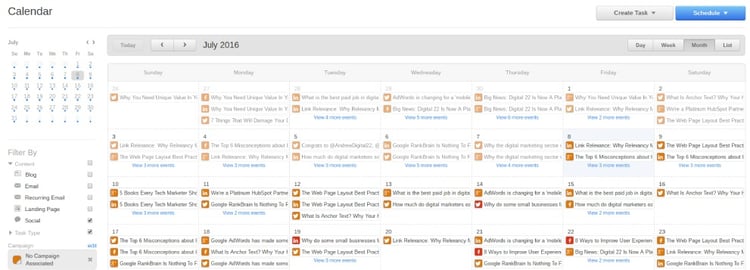
And the reporting and analytical tools are excellent too.
The presentation of how messages and posts have performed is clear and simple. Whilst the ability to perform actions such as replying, sharing and following within HubSpot itself is a real time saver.
But the close analysis is the real match winner.
When people ask "Should I use HubSpot?", one of the key things that makes people answer "Yes" is the contact tracking capabilities. The amount of information that can be captured for each and every visitor is astounding.
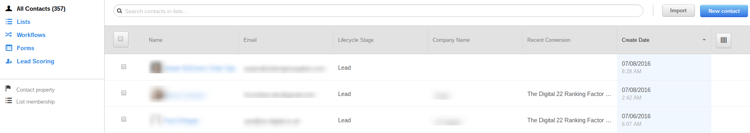
And social media feeds into this.
The analytic tools go back and find any interactions on social that a contact has had and it's there in your reports.
But What's New?
Well, as impressive as all of that is, HubSpot have also added:
- Bulk Tweet Scheduling
- Draft Storage Of Posts
- More In-Depth Reporting
- Integration With Main Marketing Dashboards
So what is already a superb way of managing the social sharing of your site's content has been improved even further. What's also great is that the recent round of updates improves both the production and analysis of social posts.
And In A Little More Detail...
Bulk Tweet Scheduling
What Is It?
Being able to queue up posts in bulk. This is a step further than manually pressing "Add another message" and typing in a new piece of copy.
You can now upload pre-written messages and schedule them in one fell swoop. The bulk posting tool lets users upload a CSV file with the messages, dates and times for posting and HubSpot does the rest.
Why's That A Good Thing?
It means a full campaign's worth of automated posts can be written in advance, reviewed, tweaked and collaborated on by the full team and then scheduled without laborious copying and pasting across.
Draft Storage Of Posts
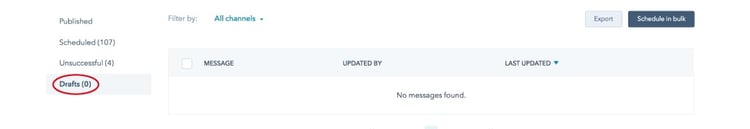
What Is It?
Posts can be saved as drafts as opposed to being scheduled or posted there and then.Why's That A Good Thing?
If you've created a list of automated posts that plays on an unknown event in the near future, like a polticial event or sports game then going into each individually scheduled message and removing them would be laborious.
When they are saved as a draft post instead, they can either be deleted or posted once the outstanding information is known.
This feature also aids proofing and collaboration too.
More In-Depth Reporting
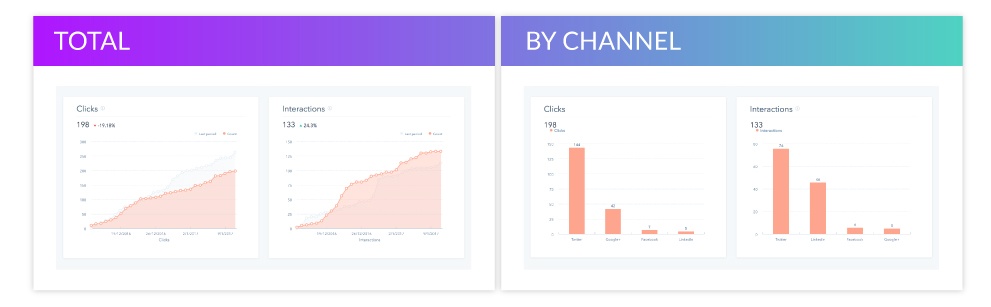
What Is It?
The reporting metric within the social arm of HubSpot is now more detailed and specific. It now covers:
- Social Clicks: Tracking the total number of clicks, from all messages, across all channels.
- Social Clicks By Channel: This splits down the Social Clicks by channels.
- Social Interactions: The sum of all your Likes, Comments, Retweets, Replies and +1s, from all channels.
- Social Interactions By Channel: This splits down the Interactions by channel.
Facebook interactions are Likes or Comments. Twitter interactions are Retweets, Replies or Likes. LinkedIn interactions are Likes or Comments. And Google+ interactions are +1s or Comments.
Why's That A Good Thing?
This allows marketers to more precisely see how much interaction their campaign is getting.
Being able differentiate based on platform is also useful for keeping buyer personas relevant and up-to-date.
Integration With Main Marketing Dashboards
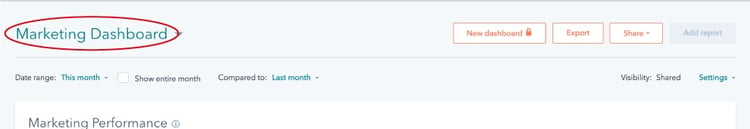
What Is It?
These social metrics can now be added to any of the other HubSpot Marketing dashboards.
Why's That A Good Thing?
This allows different elements and depth of social data to be seen and analysed alongside other KPIs. The other benefit of the customisable dashboard is that the user can choose what data forms the "headlines" on their Dashboard screen.
Now that social reports are offering more detail in their own tab, it's good to see them also being able to be included in the overview dashboards.
Ready To Start Your Own Inbound Campaign? Download This
We've put together some inbound marketing templates and shortcut sheets. They're free and yours to keep, tweak or print. Press the button below to get your pack.