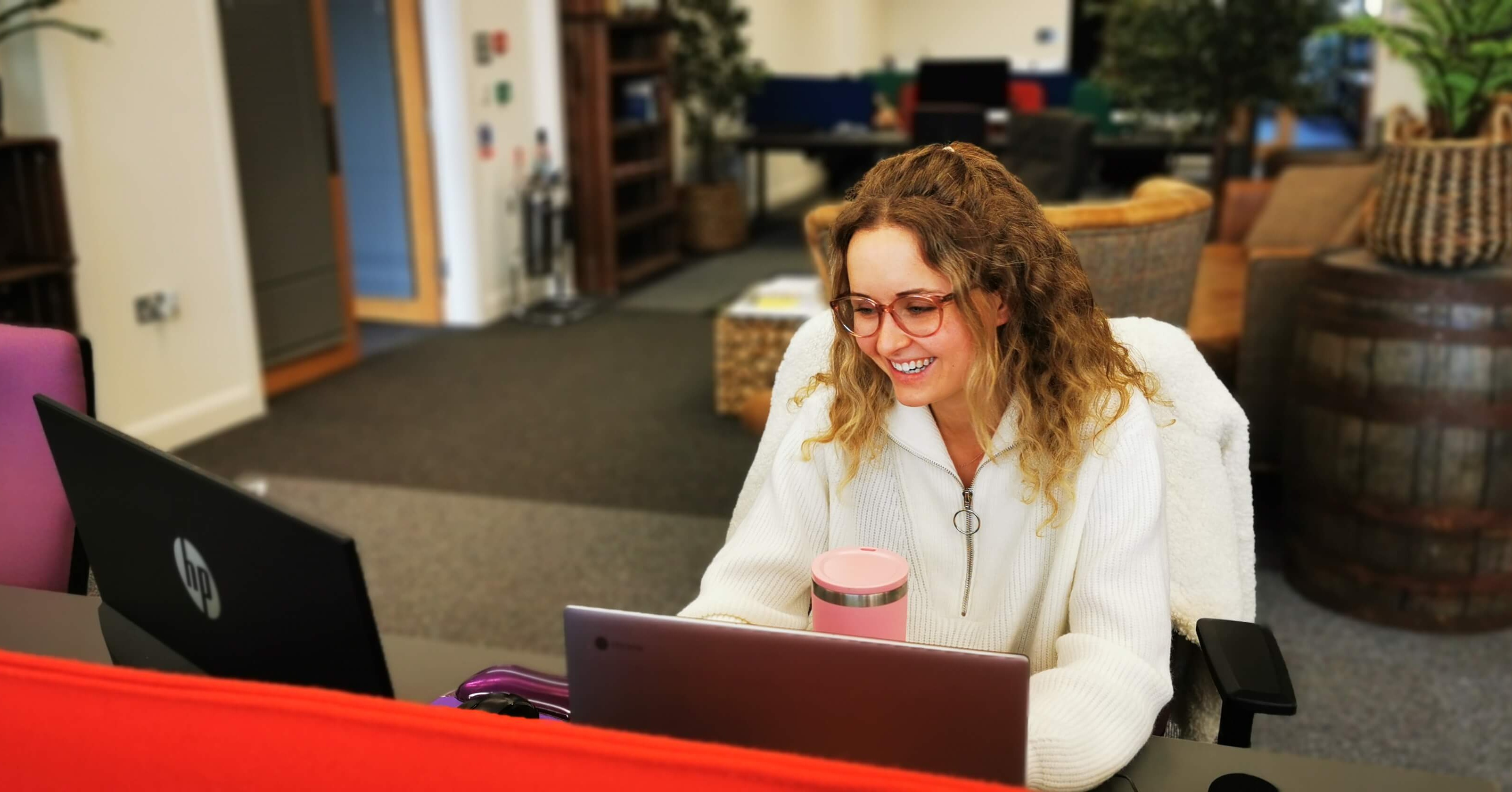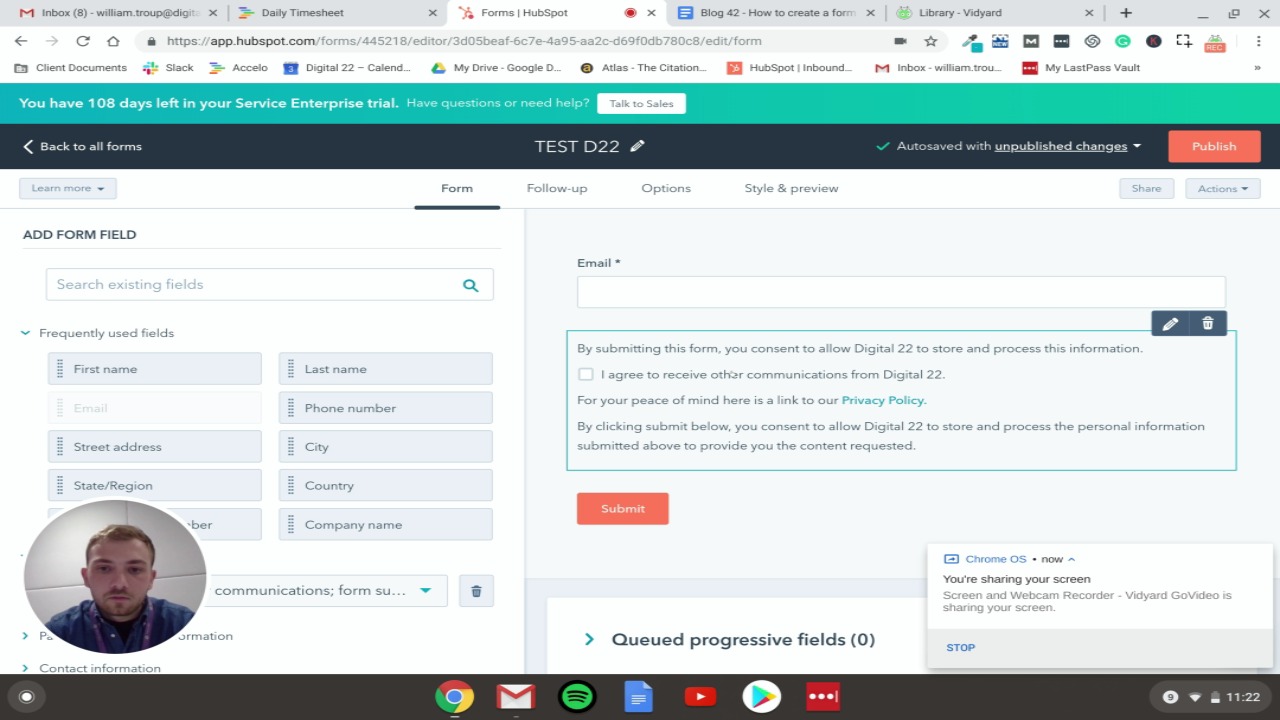“If it ain’t broke, don’t fix it.” I’m not sure who offered that advice but clearly, they weren’t...
As we do every year, Digital 22 has sent eight members of our team to the annual INBOUND event in Boston (definitely not jealous that I'm not one of them but you can check out what the lucky group are getting up to here). Helpful education sessions, engaging events and transformative keynotes are just some of the things on offer. But we’re always most excited for the new products HubSpot has in store for us.

I’m going to take you through five of the latest product announcements made at INBOUND 19 and why they’re going to be incredibly useful for us all.
- A new and improved marketplace
- Intuitive content creation
- More functionality in Sales and Marketing Hubs
- A seamless Facebook Messenger integration
- Free Email Marketing and Ads tools
A new and improved marketplace
HubSpot’s new and improved app marketplace now makes it easier to find, understand and install app integrations into HubSpot. This lets you connect your data and allows you to improve the customer experience. Here are some of the beneficial features you need to be aware of.
- More apps than ever before: HubSpot has added hundreds of new apps over the last year such as Slack, Xero and more.
- Discover relevant apps: It’s easier to find the right app for every purpose with a hand-curated selection of apps for different types of users.
- More informed integration decisions: HubSpot has redesigned the app listing pages. This now prioritises the details that we need the most, such as pricing, subscription requirements, demos and more.
- Less friction for developers: Dev teams are getting some love this year. The listing experience gives app creators a simple and streamlined way to create and manage their listings.
It’s actually available right now, so go ahead and check out the Marketplace.
Intuitive content creation
HubSpot’s tools might be getting more sophisticated all the time, but marketers can breathe a sigh of relief because HubSpot is making it easier for you to do your work. They’re making content creation more intuitive, which means that AI is being used to make it faster to clean your database.
However, they’ve also listened to workflow feedback, as it’s now simplified with the contact de-dupe, drag-and-drop editors and workflow management features. Here’s what you need to know.
- Although it’s in beta right now, you’ll be able to create custom templates easily and publish content instantly. You can use the new drag-and-drop editors for knowledge base articles, emails and webpages.
- Messy and unorganised workflows can become a bit of a problem. To help you stay organised, HubSpot now allows you to create folders for your workflows. Not only that, but you can also keep those complex workflows manageable by creating actions that skip to a different step in the workflow.
- Teams working on the same deals and customers receiving the same email multiple times. Both annoying situations which can now be fixed easily as you can easily find and merge duplicate companies and contacts.
More functionality in Sales and Marketing Hubs
Hold your horses. This update isn’t available just yet but HubSpot has announced that it’s coming soon. It means you’ll get more value and new prices for Sales Hub Professional and Marketing Hub Starter. They’re designed to meet the demands of customer expectations, so check out what’s in store for you relatively soon.
Planned Sales Hub updates
- Buy-now button: If you have a Stripe subscription, you’ll be able to offer a seamless buying experience for prospects by creating a CTA directly connected to one of your products.
- eSignature: Wave goodbye to the time-consuming task of printing and sending hard copies by requesting digital signatures.
- Calculated properties: Create fields that roll up data from other fields. Simple.
Planned Marketing Hub Starter updates
- Form follow-up emails: Soon, you’ll be able to send up to three automated emails after form submissions so you can start nurturing and converting leads.
- Landing pages: That useful new drag-and-drop editor comes in handy here. You can use it to create beautifully optimised landing pages. Oh, and you don’t need to learn Javascript, CSS or HTML either.
You can read about the pricing changes announced at INBOUND here.
A seamless Facebook Messenger integration
Loads of messages are exchanged on Facebook Messenger between businesses every month. Billions, in fact. With Facebook Messenger in HubSpot Conversations (it’s in beta right now), you can capture seamless one-to-one interactions. Here’s what this integration entails.
- You can connect with your customers on their favourite channels, on their terms and at their pace.
- Any conversations started through Facebook Messenger can be carried and stored in your HubSpot Conversation’s inbox, so all of your messages are in one place.
- Support forms are now in the inbox and you also have unified threat views. It means everyone in your organisation can have the full context of customer communications which helps to deliver a fluid end-to-end experience.
If you love the sound of that, go ahead and sign up for the beta here.
Free email marketing and ads tools
Email marketing and ads are now part of the free (🤑🤑🤑) marketing tools available in the HubSpot CRM. This gives us all the tools we need to capture leads and nurture them into loyal customers. Through this, you can offer your customers the personalised experiences they expect. Here’s what you’ll get.
- Free email creation, sending and analytics. These tools allow you to see the full view of the customer journey so you can offer a cohesive experience.
- You can create contact lists and send up to 2,000 emails per month. This comes with an email editor design with efficiency and ease-of-use in mind.
- The expanded ads tool lets you manage and track ad spend across Facebook, Google and LinkedIn ads. Plus, you get conversion-level reporting and up to two account connections.
All of HubSpot’s new announcements at INBOUND 19 have been designed with customer feedback in mind. For more information about each product update, click here. These new updates are great for helping you grow better. This is on top of all of the other amazing offerings already available in HubSpot.
To get the absolute best out of them, it’s good to check if you’ve set everything up correctly so you can use the powerful HubSpot CRM to its full potential. So, we’ve created a guide to help you do that.
Get your complete guide to setting up HubSpot
Form fields, sales pipeline stages, lead grading - yep, there’s a lot involved that should be performing at its best. This is where our guide will be really handy. We’ve covered everything from the basics right through to stuff you’ll probably need your developers for.
Get your free copy below to learn more about sorting your HubSpot CRM out and how it’ll help you create compelling marketing campaigns.