The people you’re attracting from Facebook are brand new visitors who are at the beginning of the...
Using Google's Knowledge Graph can help send more organic traffic to your website. Learn how you can optimise Google's KG to drive more traffic and more business to you.
What is Google Knowledge Graph?
The Knowledge Graph has been around since 2012, it is a knowledge base tool that finds information from multiple sources and delivers it in one clear format.
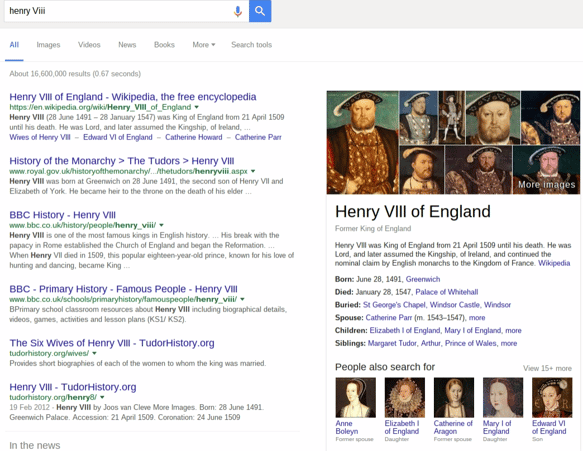 Knowledge Graph on the right
Knowledge Graph on the right

Lots of helpful information which will likely solve a query
Google's KG is designed to fetch relevant and reliable information from the World Wide Web to help answer and resolve a searcher's query so they don't have to visit other sites.
The direction of the Google Knowledge Graph shows how the search engine is progressing towards being a valuable source of knowledge.
- In 2014 Google announced the Knowledge Vault, a database which possesses over 1.6 billion facts. Further proving Google's ambition to be a search engines that values facts. Did you know Google has incorporated Panda into its core algorithm?
Other search engines: Bing and Yahoo! have been working on their own knowledge graphs.
Google's KG has been successful for benefiting user searches online. And it's beneficial for businesses too...
How businesses can use Google Knowledge Graph
More and more businesses are appearing in the KG. For a business to appear in the sidebar, it automatically improves the exposure of your business to the user making the search. The KG is a persuasive prompt for people to visit your site.
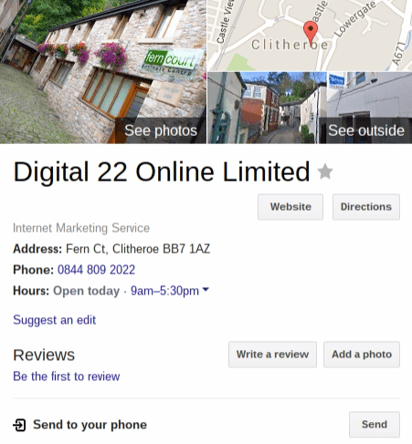
Here is how our business appears in KG
The KG can help drive more organic traffic to your business but you can edit the information in the KG display to make it even more effective.
How to edit your business information in Google's Knowledge Graph
Google's intelligent algorithms are able to crawl through your site and recognise important information. The graph usually shows relevant information like office location, contact number and opening hours.
Knowledge Graphs for businesses can appear in other forms too. For example in this Google graph below, it highlights: company information, founders, CEO, Headquarters and much more.
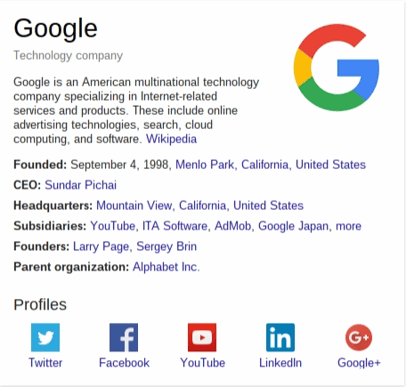
Originally, all the information presented was decided by Google, but now businesses can make changes themselves. This is beneficial for SEO and you can make more immediate changes, rather than wait for Google to update it.
Before you can make any changes, you need to be an official representative of the business. You can do this by:
- Linking the business website to your search console account.
- Being signed into your Google account.
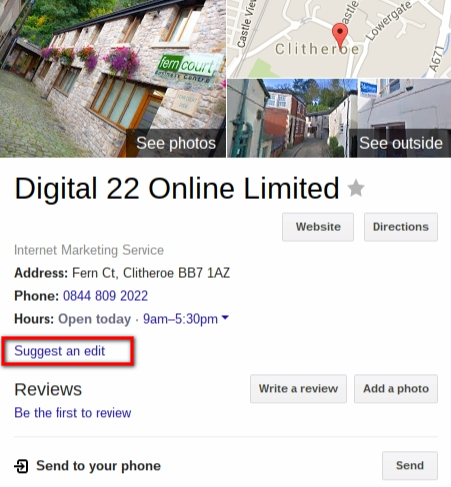
Click on 'suggest an edit'.
You'll be able to make edits to the different categories.
For SEO benefits, you can add relevant keywords but don't abuse the system.
Google will check your edits before it's approved.
There is more you can do to improve your business' appearance in the Knowledge Graph...
1) Create a Wikipedia page for your company
Google uses Wikipedia as a main source of information for its knowledge tool.
If you have another look at the snapshot of Google's company Knowledge Graph (above), you can see how the short bio of Google originates from Wikipedia.
If you haven't got a Wikipedia page, create one and fill it with helpful information about your business:
- What your business does
- History
- Latest news
Be accurate with your content. Wikipedia is a neutral source of information, make sure you read Wikipedia's Notability guidelines.
2) Don't underestimate Google+
Google+ is sadly in the shadows of Facebook and Twitter, and many companies don't see the importance of having a Google+ account. Whilst your Google+ might not have as much traffic compared to your other social accounts, it should not be dismissed.
As Google+ is connected to everything Google, relevant activity, like reviews from your social media account can appear in your business graph.
3) Use Schematic Markup
Schema is a language code you use to show search engines what the words on your website mean.
Using H1s and H2s tells search engines what your headings are, but they don't provide anymore information.
For example: if you had the word 'Titanic' on your page, Google may struggle to recognise if you're talking about the historic ship, the James Cameron film or size. Schema helps search engines understand what you mean.
How to use Schema to improve your SEO.
Having additional schematic coding helps Google's algorithms find and understand important information on your site and highlight it in your business Knowledge Graph.
As there is lots of online competition out there, it's important to optimise all avenues that can increase your organic traffic. Spend time to improve the appearance of your Google Knowledge Graphs.
Want to increase your organic traffic FAST?
Our FREE ranking factors cheat sheet covers everything you need to achieve higher rankings for your website. This printable worksheet offers you the ultimate shortcut to increasing your rankings and your organic traffic (oh, and it's completely FREE) :


