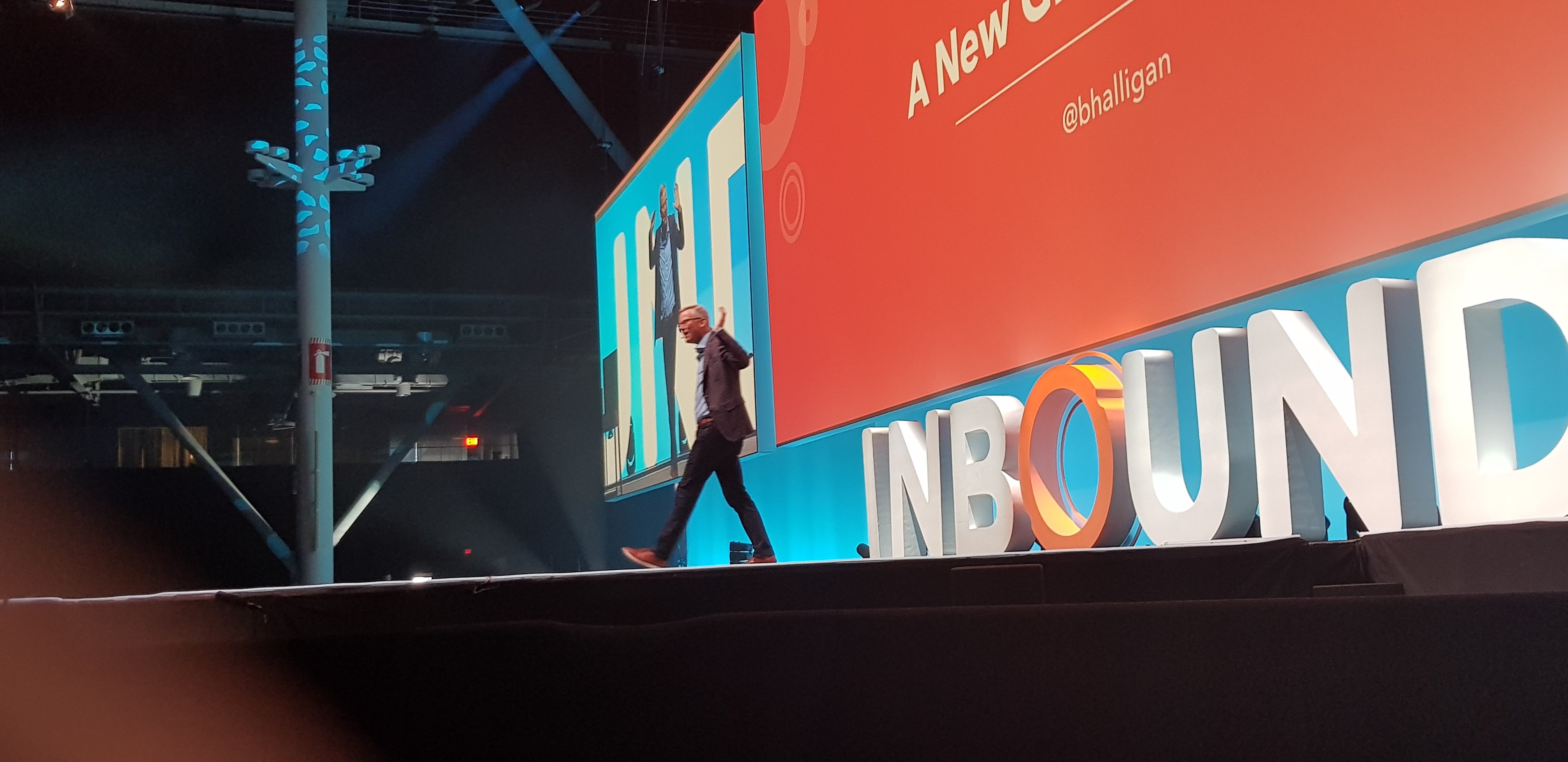Ever sat down at your desk, cracked those knuckles, got comfortable in your chair - ready to create...
I believe you have to be made of stern stuff to be a blogger full-time (hats off to all the bloggers out there). It’s hard to write all day about different topics, or even the same topics, all whilst keeping the content fresh and interesting. You need to get those qualified leads rolling in, not forgetting to bump up the site in the SERPs. Easier said than done, as I’m sure you know.
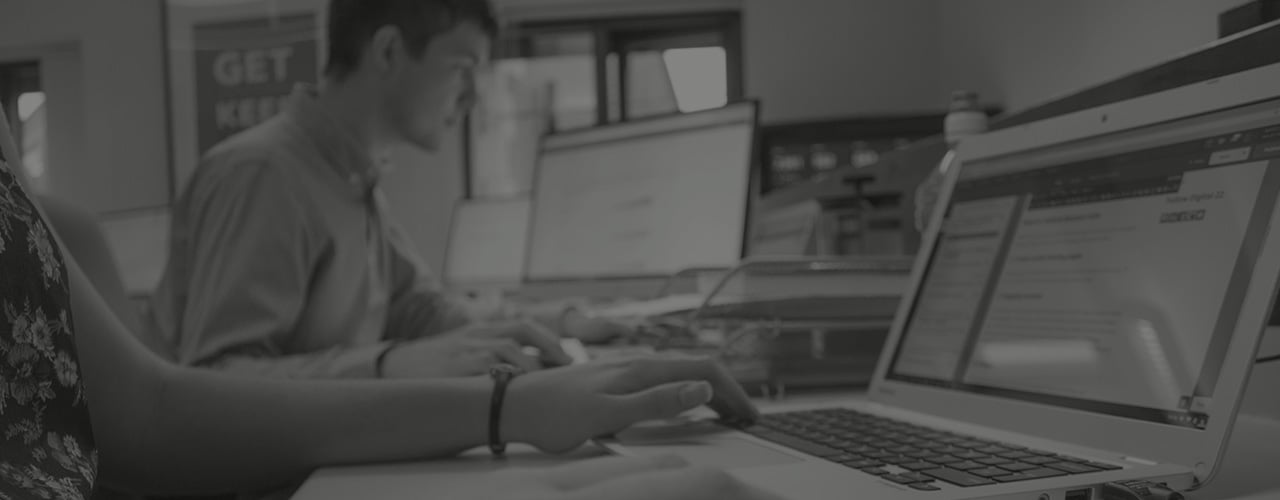
Whether you’re your own marketer, blogger, SEO or sales person for your own business, or one blogger out of a team of 20 marketers at an agency, you need to know how to analyse your blogs. Luckily for you, we’ll be going through what you need to analyse on your blogs so you can keep writing what works, making you a blogging superstar.
We’ll be showing you how to do this with HubSpot, an inbound marketing and sales platform, which you can get for free.
Let’s begin!
Traffic
Firstly, see which blogs are attracting the most traffic. Head to: Marketing > Blog > Analyse > Scroll down to Top Posts by Views > See all posts by views
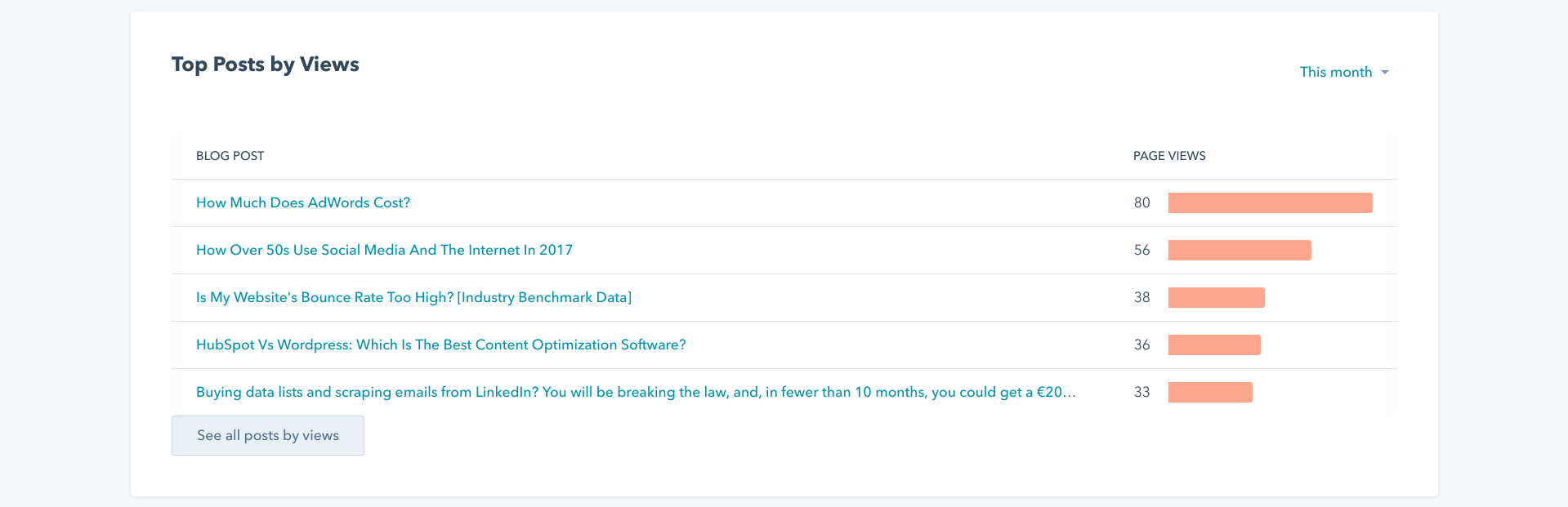
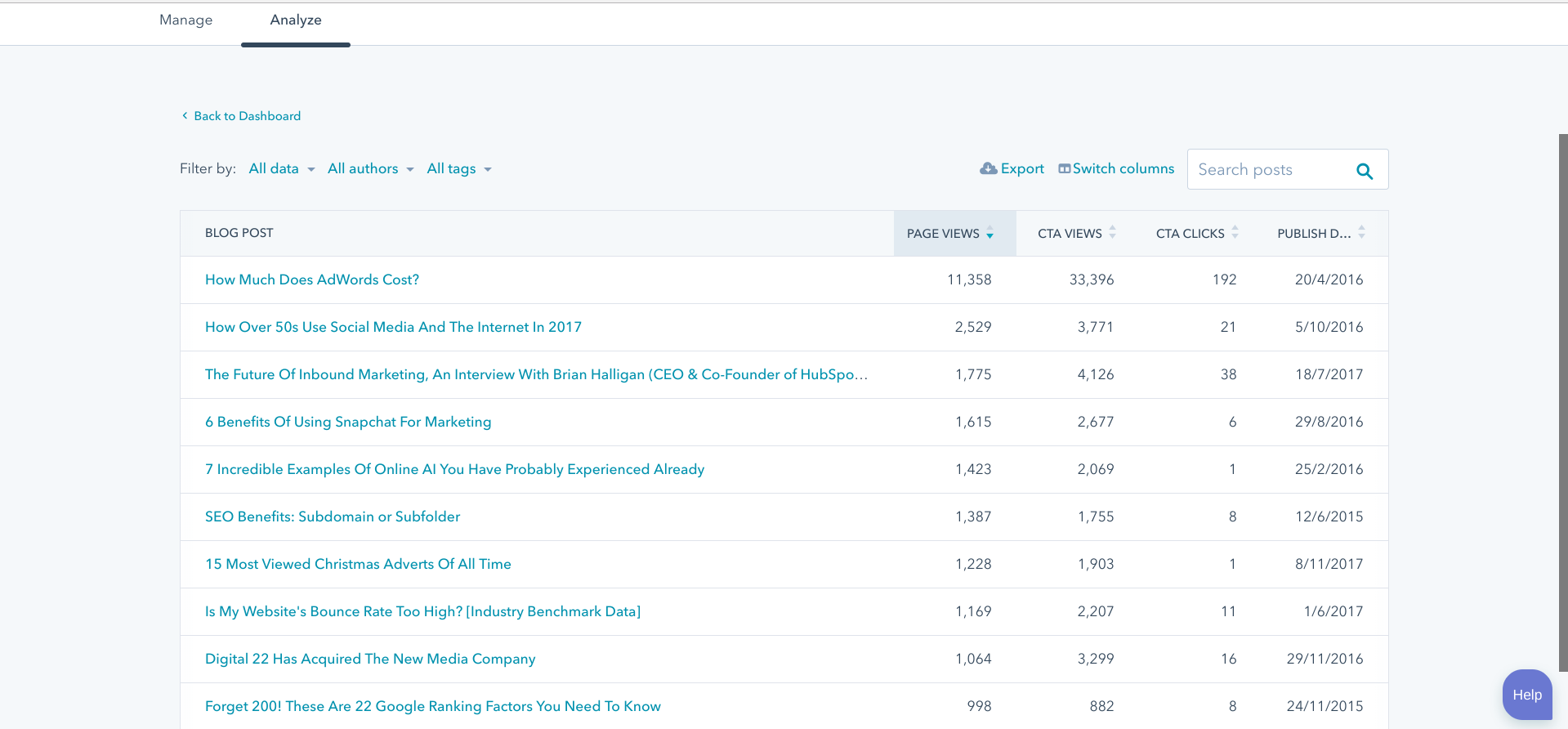
You can filter by the date, author and tags.
Traffic is important because it tells you how many times people are viewing your content to soak up the good stuff. Traffic can tell you what subjects viewers are interested in, but also what they’re not too crazy about.
It’s worth amending the titles of your blogs if the traffic isn’t doing too well. Blog titles are what draw the readers in. If after 3 months your blog title on, say, engineered wood flooring isn’t doing so well when the keyword looks achievable and has worthy search volume, it’s worth tweaking the title. This helps fix some or all these potential problems:
- Title is too long and can’t be seen on the SERP fully.
- It’s too complicated and puts users off.
- Simply, the title is too dull and isn’t enticing enough.
- Most common, the context of the keyword searched and the title don’t match.
Top Tip: A favoured tool that we like to use to improve blog titles is CoSchedule’s Headline Analyser. This tool analyses the use of words chosen, the length of the title and gives it a score out of 100.
If you’ve amended a blog title and the traffic to the blog hasn’t improved, it could simply mean that the topic isn’t as in demand as others. Write less of what doesn’t get the views in and more of what does.
CTA Click Through Rate
You should hopefully be including Call to Actions (CTAs) in your blog posts. CTAs could be:
- Text linking to another part of your website, or someone else’s.
- A clickable button in the middle of the blog post.
- An image designed specifically to be a CTA to an offer at the end or on the sidebar of the blog.
You can measure how often readers click on the CTAs in the blog section of HubSpot > Analyse > Top posts by Click Throughs.
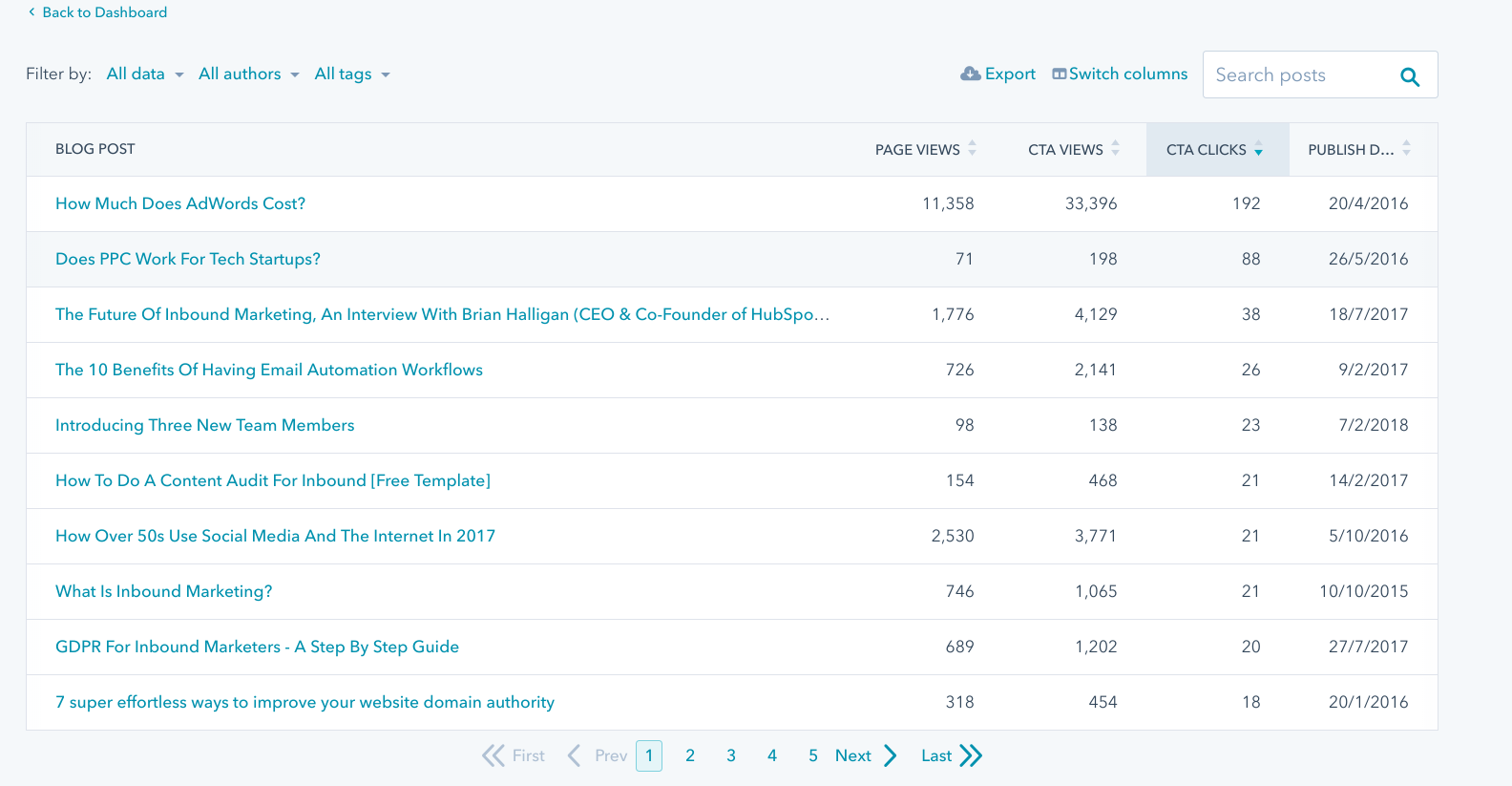
This statistic can vary for multiple reasons. From poor CTA design or placement, to the CTA not being contextually relevant enough for the body copy before it.
Another way to see the conversion rate of a CTA and also how often your CTA was viewed on your blog, is to head to the CTA section of HubSpot. Marketing > Lead Capture > CTAs.
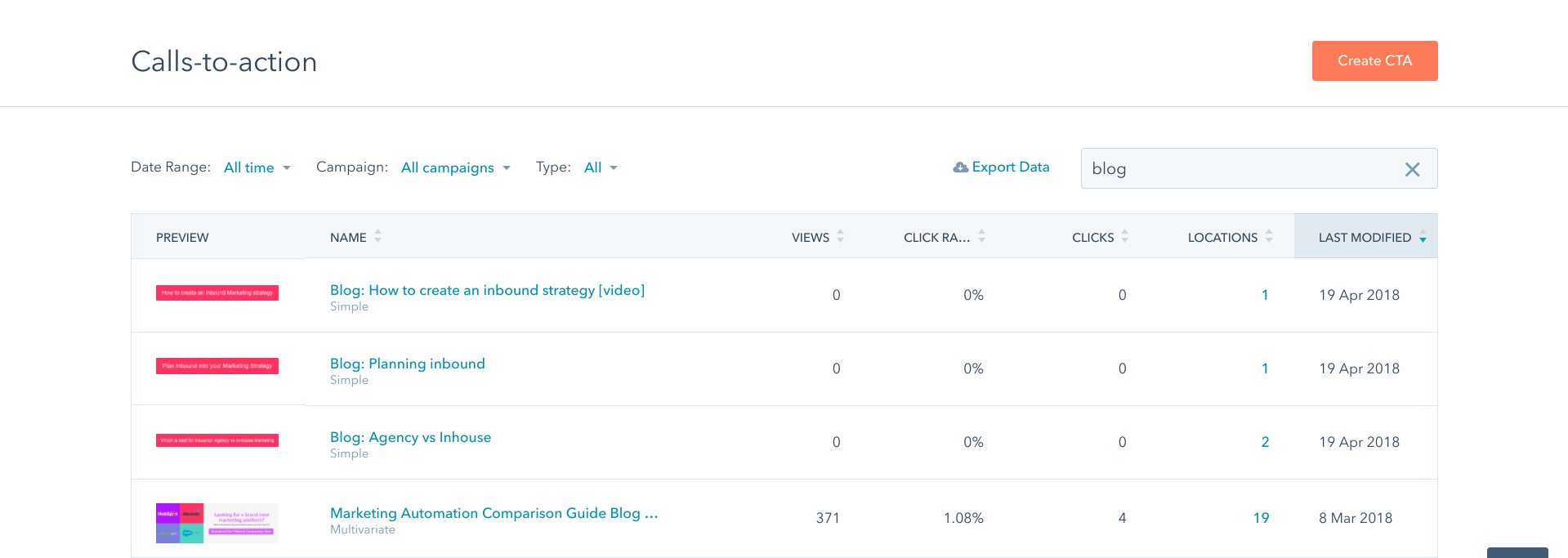
Click on the CTA you wish to analyse, scroll down past the graph and click again on the CTA.
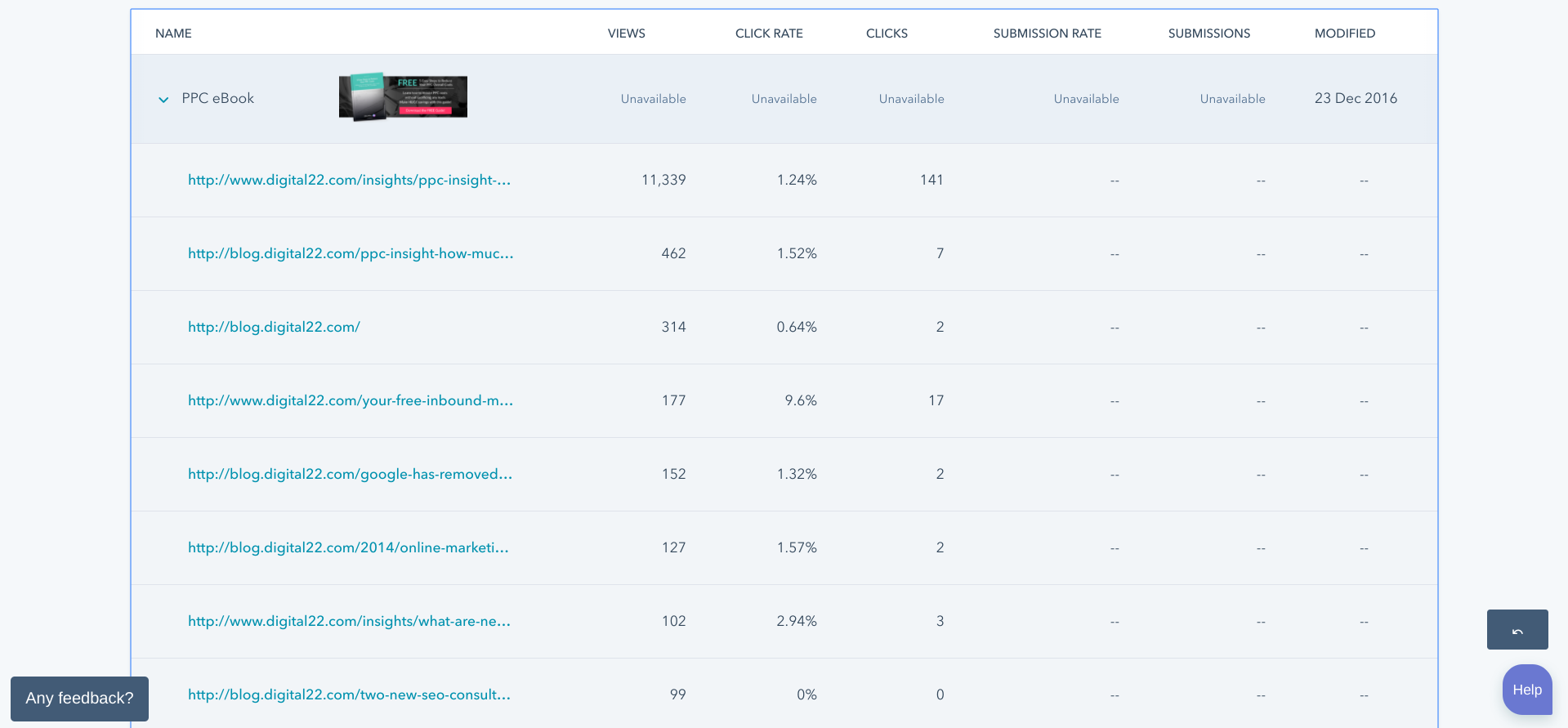
This should reveal a drop-down of where this CTA is on your website, providing links to the specific pages.
If the views are high but the click rate is low, this could mean that the offer isn’t relevant to the blog. If the views are low but the click rate is high, this could mean that the offer is relevant but the CTA is in a place where it isn’t visible to the majority of readers or not enough traffic is getting to the page. If it’s at the end of a blog, put it in the middle or try the side bar. The last thing you want to do is hide your CTAs where no one can see them.
Testing these changes could mean a huge jump in conversion rate, which leads me to the next statistic.
Conversion Rate
You can either have a high conversion rate or a low conversion rate. This is determined by how many people have clicked a CTA in your blog, gotten to the Landing Page and filled out the form.
To view the form’s conversion rate, head to: Marketing > Lead Capture > Forms. Find the form that has the offer the CTA on your blog directs the reader to, then click Actions, then View Submissions.

The conversion rate determines when a contact moves through the Marketing and Sales Funnel.
To improve the conversion rate, you can try the methods that can improve CTA click through rate. Alternatively, here are a few other suggestions:
Low Traffic & High Conversion Rate
-
Make it easier for viewers to share your content on social media. Put social sharing buttons at the end of the blog, as well as the sidebar. Make the buttons follow the reader as they scroll down, so the option is always there. Alternatively, you could have “Tweet this” links throughout your content, making it that bit easier for your readers to share a snippet of your content that they appreciate.
-
Email your blog content to your database. Have a “content roundup” email to show your contacts what they could have missed from you.
-
Optimise your blog posts around keywords that you want to rank for and make sure your title and meta description are click-friendly (see above).
High Traffic & Low Conversion Rate
-
Assess your offer. Is it enticing enough to draw readers in and give you their information?
-
Does the value the content behind the CTA brings fit the topic of the blog which precedes it?
-
Likewise, does the CTA sit in in the logical next step of the buyer’s journey? If it’s a consideration stage blog, don’t offer awareness piece download.
Bounce Rate
The bounce rate is another important metric to keep an eye on. If people are quickly leaving your blog for a completely different website, the best course of action would be to increase the quality of your content.
To view a blog post’s bounce rate, visit Marketing > Blog > Analyse > Find the blog you wish to measure > Click the link and it should take you to the performance page of the blog and show you the bounce rate.
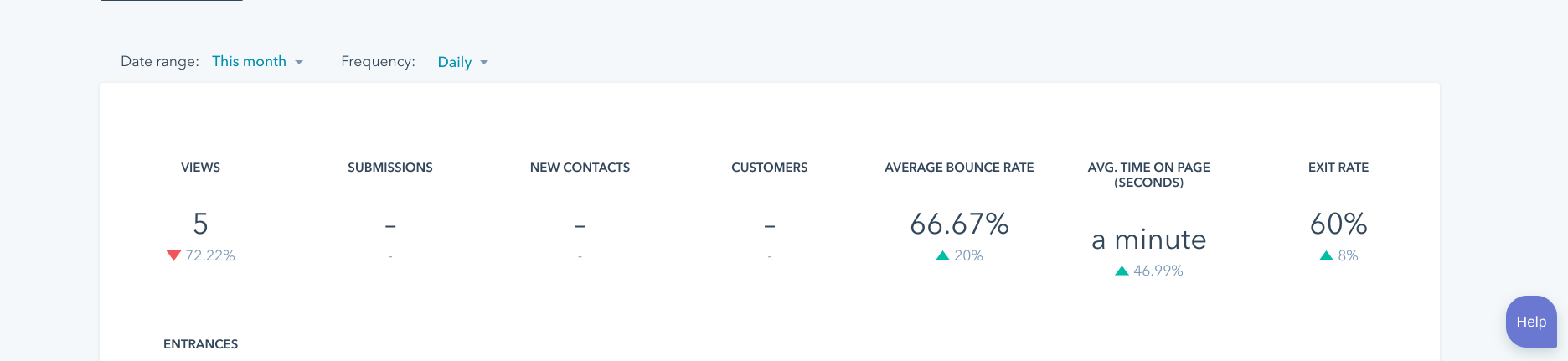
The lower the bounce rate, the better. So anything below 40 percent is great! But for content pages, such as blogs, a bounce rate between 40 - 60 percent is considered a good benchmark. Anything above that and you have a little bit of work to do.
It’s something that I’ve brought up before, but again, consider adding a sidebar to your blog. You could feature your blog's best-performing posts. This will give readers the choice to read a post that best caters to their eye, enticing them to stick around.
Standard vs AMP
Another metric to keep track off, and that can also help boost your blog for views and conversions, is the Engagement Type. To find this, go to your blog’s page performance and scroll down.
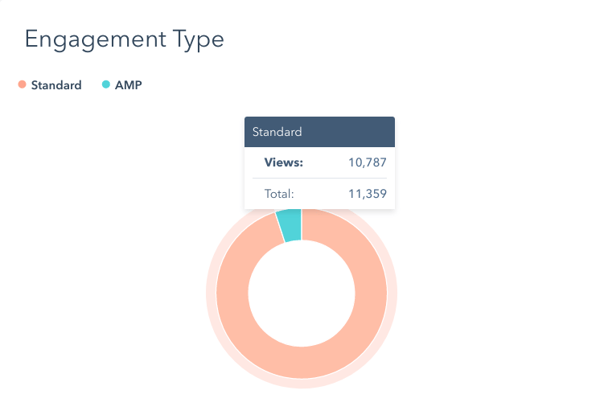
From this, you can see what device readers are viewing your content on, standard (computer), mobile or Accelerated Mobile Pages (AMP).
Sometimes it isn’t worth the time and effort to optimise your website or blog content for mobile if the statistics show that no one visits via mobile. But this is extremely rare in our experience, with not one of our clients focusing on desktop optimisation anymore since the majority of searches are now mobile.
If more visitors are trying to access your content via mobile, then you need to optimise your site to make sure that mobile visitors still get the same value as standard visitors. Some things to consider could be:
- Will mobile viewers see the CTAs as clearly as standard viewers? Will they be able to convert?
- How small/large will the text be for mobile readers? This could affect the bounce rate.
- Will mobile users be able to move from blog to blog with ease? Again, this could affect the bounce rate.
Analysing these metrics in HubSpot will give you a much better idea of what works and should hopefully play a powerful part in your content strategy. Being able to show your boss the results you need to power ahead and improve the company’s leads, conversions and traffic is a sure way to become a blogging hero.
New to HubSpot or Inbound Marketing and Need a CMS?
If you’d like more information about HubSpot, what else it offers outside of blogging and if it’s up to scratch with other leading CMS tools, download our platform comparison guide. You’ll quickly be able to see which is best suited for your business’ needs.