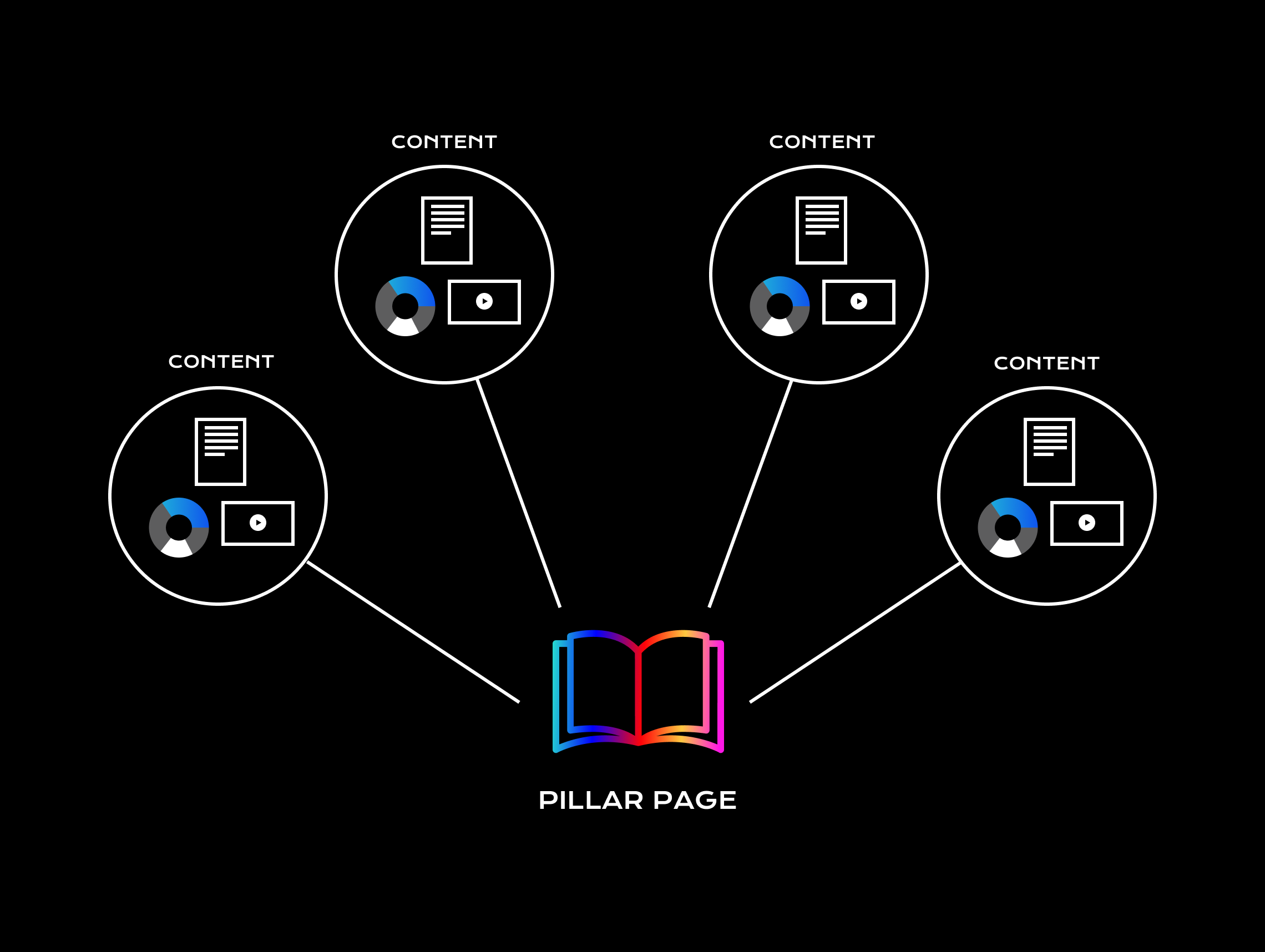Inbound marketing takes time. Time to plan, and time to see results. In our latest podcast, we talk...
You’ve got to spend money to make money and that’s especially true when it comes to creating inbound videos. But how much does it cost to produce inbound videos?
If you’re starting to shop around for the equipment and software you’ll need, then here’s what it’s going to cost you, in a 2 minute video (or keep scrolling for the full blog post run through)...

What you’ll need to make an inbound video: for FREE!
Your smartphone, a window, Vidyard/iMovie
You have a better video camera in your pocket than most normal people could ever dream of affording, say, 20 years ago. Your smartphone.
Recording simple inbound videos (like the one above) can be done on a smartphone, with a window positioned behind-camera and edited on a free tool like Vidyard or iMovie.
Obviously, you can't produce big-ticket assets like case studies or product demos in this way, but this free technique is perfect for:
- Social media story and newsfeed posts
- V.1 blog and website page videos (like the one above)
- Automated workflow email messages
You've got the camera with a mic and (even in Burnley) enough sunshine to light the shot. The only thing you might need is a hosting platform like HubSpot Video or Vidyard.
What you’ll need to make an inbound video: £500-£750
A DSLR camera
Obviously. You can shoot quick videos on your smartphone but for most video types, you’re going to want to invest in a camera. If you aren’t especially proficient when it comes to cameras, then we’d definitely recommend getting one at the cheaper end of the scale to have a play with.
Cameras like the Nikon D3300 have everything you need to get started and are available for less than £300.
A Microphone
You can create the perfect video but if the audio’s no good, then the whole video is unusable. If you’re looking for a microphone that you can just plug in and use without worrying about intricate audio settings, then we’d recommend the Blue Yeti.
It’s normally around £100 for a Blue Yeti microphone but you’ll also need to find some clip-on mics if you’ll be doing pieces to camera or interviews.
Editing software
Apple iMovie is a good place to start if you’re unfamiliar with editing software. It’s easy to use and there are plenty of tutorials out there to help if you get stuck. You won’t find many bells and whistles, but it can get the job done and it’s free to download as long as you’re already using a Mac.
Another starter-option which is great for social, email and one-shot videos (like the one above) is Adobe Rush. It's made for non-video editors to quickly polish videos up.
Extra bits and pieces
A camera, microphone and editing software are the key components of an inbound video, but without these extra bits of equipment, you’re going to struggle. It’s easy to forget about this stuff:
SD Cards are essential and you’ll need to pay around £20 for a 64GB one that’s compatible with your camera. To make sure your shots are professional, you’ll need a tripod which is another £30.
Lighting (x3 daylight bulbs and tripods), batteries and screen recording software are other essentials you’ll want to get your hands on.
Choose a host site for your videos so that they’re all in one place and easy to find. YouTube is completely free but there’s a lot of video competition on there and the analytics are limited.
There are other options, like Wistia, Vidyard and Vimeo, so have a look around and find the right one to suit you (we prefer Vidyard and HubSpot Video).
You’ll need to pay for some of them but there are extra benefits like detailed analytics, ad-free videos, branded players, CTAs and useful CRM integrations.
With a bit of savvy online shopping, we’re probably going to get everything we need for less than £750 (plus the time cost of you planning and editing all the videos). But, still, not bad for a first attempt at inbound video.
It’s a good way of learning how things work but you’ll need to reinvest in more advanced gear and an editor to avoid being restricted in what you create.
What you’ll need to make an inbound video: £1,500+++
A camera
If you want more flexibility with your shooting and end-product, a couple of pro-quality options like the Sony PMW-EX1 and Panasonic GH5 are what we suggest.
They're going to be able to deal with anything you need it to, capturing footage in stunning quality. You’ll need to fork out thousands for a multi-cam setup, though.
A microphone
The Shure SM7B will capture perfect audio. The Blue Yeti has its limits, but the Shure SM7B basically doesn’t. It’s used in studios, radio stations and podcasts because of how crisp and clear the audio quality is. It’s four times more expensive than the Blue Yeti though - usually around £400.
For others types of videos where you don't want a studio mic in shot, you'll also need some clip-on lav mics, and a wireless transmission and receiver set. All in, expect to pay around £200.
Editing software
Once you’ve got your footage and audio, it’s time to edit. Programmes like Adobe Premiere Pro and Final Cut Pro X are pretty easy to get your head around at a 'good enough' level - but are very specialist for anything complex.
For the Teams package of Adobe Premiere Pro, you’ll need to pay around £25 per month, for example.
But remember to factor in the cost of your time learning how to get the most out of the software. It might be more cost efficient to pay an editor.
A good one will cost anywhere from £250 per day...
Should you learn or pay for the skills and software?
The more advanced your equipment and ambitious your videos, the harder the skills are that you’ll need to master. If you’re new to video and you’re just getting to grips with the whole process, then you’ll really feel the step up in difficulty.
At this point, you have a few options available to you.
1. Back to school
Watch video tutorials and do as much practising as you can with the equipment. You basically need to go from novice to master in as short a time as possible. Practice makes perfect but if you don’t have the time or resources to do that, then your videos are going to be low-quality.
2. Hire new team members
So you aren’t great at video production, that’s fine - just hire someone who is. You’ll probably need a video producer, maybe an editor and someone who’s capable at animation if that’s an avenue you want to explore. You’ve probably already guessed that these highly specialised staff don’t come cheap.
3. Work with an experienced external agency
If you have big ideas but not the equipment or knowhow to follow through, then you should think about working with an external agency. Video production is their bread and butter and they’ll be able to provide the crew and equipment to carry out your shoots. They can make your vision a reality.
Consider your overarching video strategy
Now you've seen the cost options, take a step back and consider your overall goals of video.
- Improve marketing performance by attracting more traffic and converting more of it into leads?
- Grow your business by closing more sales?
- Keep clients and customers happier through better communication?
- Hiring people more efficiently to grow your team without wasting time and effort?
Or all of the above?
A combined video strategy and the right partner can help you do all of that by adopting a video first approach to doing business.
Find out more about how a video first approach can transform your business here or by downloading a guide explaining your options...
Want to learn more about Inbound Video?
You’ll now have a general idea of how much it’s going to cost for your business to start creating inbound videos. Before you get started, there’s still plenty to learn to make sure you’re creating videos that are going to have the right impact on your audience.
Check out this all-in-one place resource page to fully understand how to plan, produce and execute an inbound video strategy...