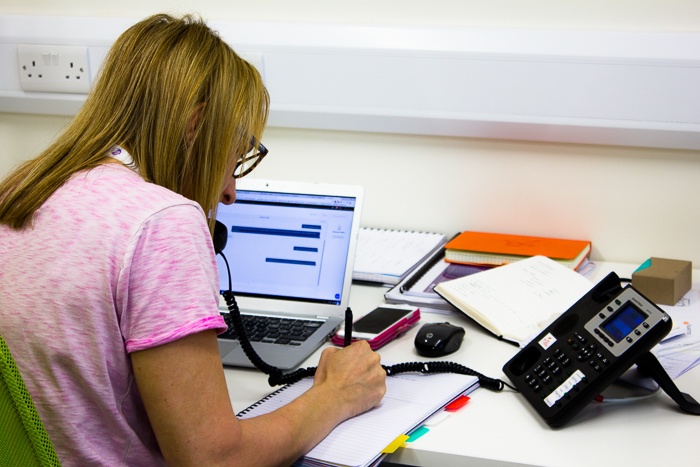Whether it's your first day as an eager inbound marketer or you're a rugged veteran, there's always...
Workflows are under appreciated and to some marketers, they may seem like a long winded task. I mean, you can spend hours on them - coming up with an idea, writing numerous emails, and then building it, only to turn it on and just leave it to work its magic.
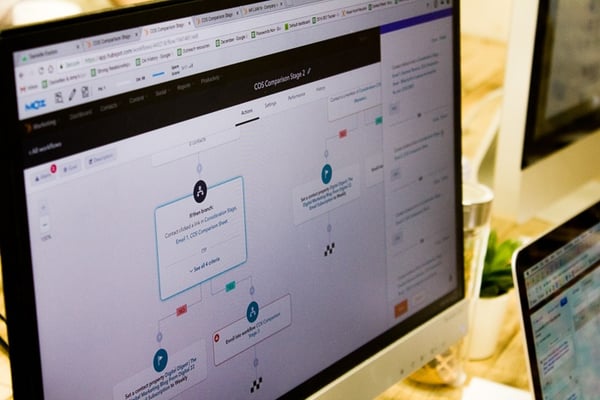
In reality, workflows are so much more. They can do anything from nurturing a potential lead to keeping your database tidy. Here are three workflow email ideas to use this week that will add a new dimension to an already great automation tool.
Greymail Workflow
What is it?
Greymail is mail that a contact has signed up to receive but isn’t actively engaging in, but they're still passively interested in remaining subscribed. Think of all those product emails you receive, every week, but don't unsubscribe from "just in case" you want to buy from them in the future.
From the marketer's point of view, having a lot of contacts is great, but, it’s a fact some won’t be engaging in anything you send them. This then means that your lovely long list of contacts you’ve accumulated isn’t really as good as it seems.
For example, if a contact opted in to receiving your marketing emails when downloading an eBook or subscribing to your blog and open one email but don’t open the next 20 you send them, Internet Service Provider (ISPs) will begin to automatically categorise your emails as greymail.
A greymail workflow is designed to help work out who in your database is happy to be subscribed but isn't actively engaging at the moment.
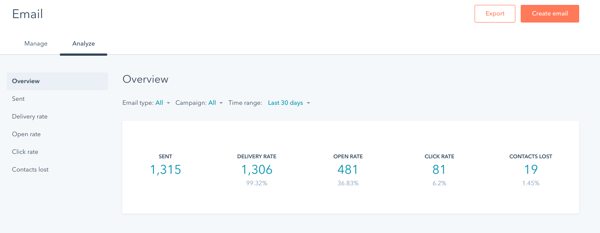 Above is an image of the email analyser on HubSpot. Here you can see how many emails you have sent, the open rate, click through rate and so on over a selected period of time. You can measure the success of emails and see where you need to improve to get more of an open and click through rate.
Above is an image of the email analyser on HubSpot. Here you can see how many emails you have sent, the open rate, click through rate and so on over a selected period of time. You can measure the success of emails and see where you need to improve to get more of an open and click through rate.
How it Helps
By reducing the amount of greymail you send, you can improve your email sending quality and score. To put it simply, any emails you do send to your new reduced list of contacts will deliver better results, as these contacts are in that list because they are genuinely interested in what you have to say and offer.
How to Do It
'If/then Branches' (criteria that sends your contacts emails based on how they engaged with a previous action) are a great thing. The best way to avoid becoming greymail is to set up a workflow using If/then Branches. But it doesn’t stop there.
Within an If/then Branch, you should determine whether contacts have opened the past five (or whatever number you see fit) emails you’ve sent them. If they have done so, they follow the ‘yes’ arm of the If/then Branch and they stay in your database as they aren’t people to be concerned about and are clearly wanting to receive your content.
If they haven’t, they will follow the ‘no’ of the If/then Branch. So what do you do with the people who haven’t opened the past few emails?
You give them the option to stay or to leave.
Yes, it’s as simple as that!
Here's an example of an if branch in use.
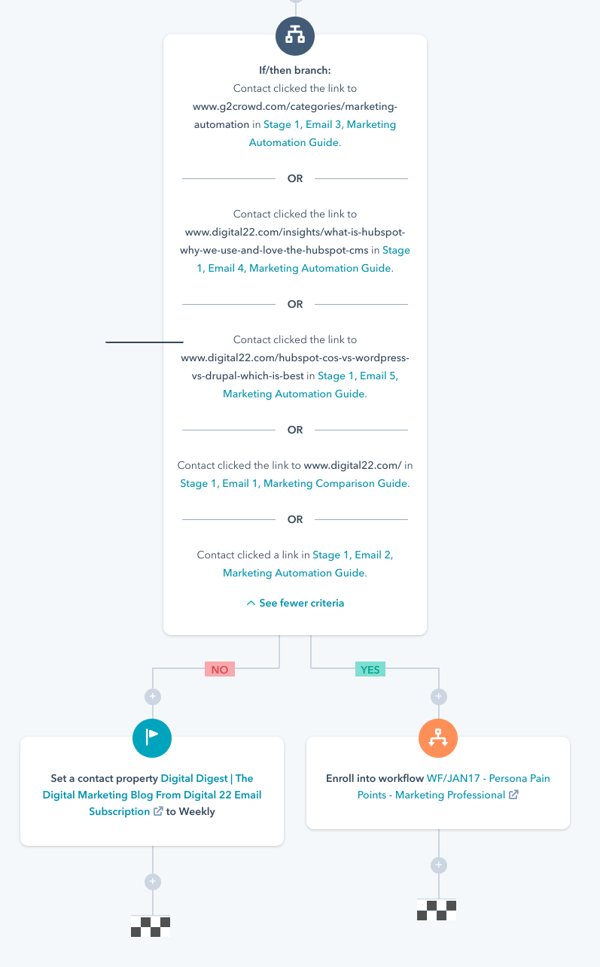
Send them an email giving them the option to leave your mailing list by clicking the unsubscribe button. Any contacts who aren’t bothered about what you have to offer will click the unsubscribe button, leaving your mailing lists and therefore decluttering your contacts.
This means the next time you send an email, only people who are genuinely interested will be receiving your amazing content.
When creating this email, you may want to remind them of what they would be missing out on if they were to opt out and obviously need a showstopper of a subject line.
Make it clear that if they choose to stay, they do not need to do anything and you’ll automatically keep them in your database. However if they want to leave, they have to click the unsubscribe button.
At the end of the day, you don’t want to annoy people but you also don’t want to come across like you don’t appreciate having them in your database.
Sales Team Triggers
What are They?
A sales team trigger is an automated message that will be sent to your sales team when a contact is showing up as a potential customer and someone worth contacting.
They’re great as you can contact this potential customer on a topic they’ve shown interest in on your site, whether it’s because they’ve been checking out certain blog posts, consulting your pricing guide or a certain product your company offers.
How They Help
Sales team triggers are very useful because they notify your sales team about a potential customer. Everyone's a winner.
Yours sales team get fed the information they need to contact this person and potentially win a customer, using the knowledge they have been given about where they have visited on the site and other contextual information you choose to include. The workflow practically does the first step of a sales process for them.
And one of the best things about sales triggers is that they’re an automated process so you don’t even have to man the workflow and send these potential customers across to your sales team.
How to Use Them
How you use these is completely up to you. We’ll show you an example below…
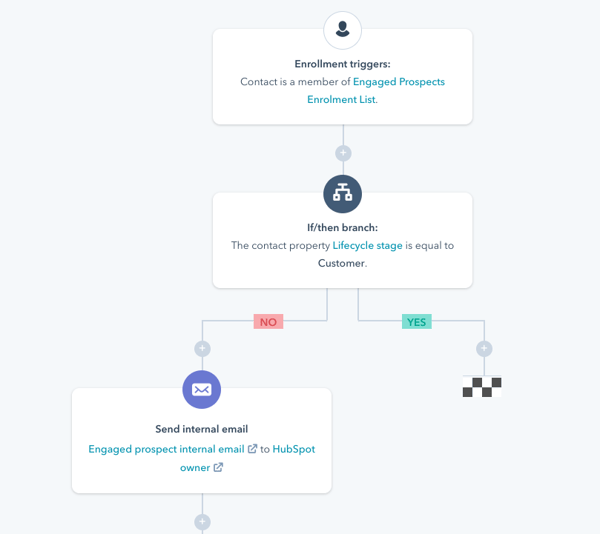
The above enrolment trigger is a contacts list and for a person to be entered into this list, they’ll have had to fill out a form on any page on your site or visited the site within the last 30 days.
From here, we’ve set up an If/then Branch...yes they are back. The If/then Branch determines whether this contact is already a customer, and if they aren’t, then we can contact them.
From here, the sales team can access their information and see exactly what they’ve been visiting and what forms they’ve filled out. They can tailor their sales call to topics which the potential or current customer seems interested in, based on the pages they have seen or emails they've opened recently.
When creating the automated email, remember to keep it simple but also include everything they need to know about the contact. Here’s an example:
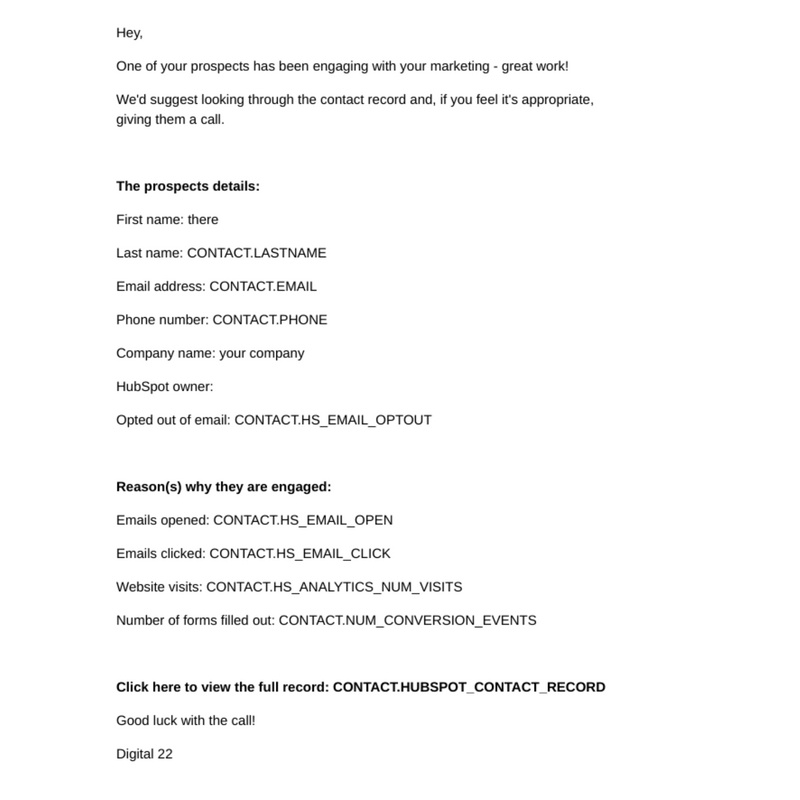
Regular Blog And Page Viewers
For this workflow, you’re in charge and there’s no right or wrong way to go about about it. You’ve got to remember it’s normal to be intimidated by workflows - they often seem daunting, especially if you’re new to them. I remember the first time I saw a workflow …. Terrifying.
Anyway, you can set up your workflow which will notify you whenever certain engagement actions happen. For example, if anyone has read your blog, if someone has re-visited your blog three times, if someone visits your pricing page or again visited it multiple times. It can be whatever criteria you want.
Even though this sounds similar to setting up a sales trigger, it's very different. Setting up these notifications can allow you to measure the success of a blog, show you topics people are most interested in, how they are navigating around your site. It's just a notification allowing you to see what's happening without having to manually go in and check it out.
This workflow is just set up to let you keep on eye on your traffic and the people who are coming in and out of your website. You are in control.
How it Helps
Workflows can be as simple or as intricate as you want. When it comes to an intricate workflow using contacts who regularly visit your site, you could split the contacts up into who has visited what pages on your site.
- Visited a blog about PPC > send them an email going in depth about PPC and offer them a free guide.
- Visiting your price page > email them with an offer.
- Visiting your product pages > email them with a chance to book a call to simplify what they may be looking for.
When using a workflow, all of the above can be done easily and could nurture these contacts into potential leads. Giving your contacts added information shows your knowledge and they will appreciate the fact you are offering them something they are interested in.
Workflows are Made Easier With HubSpot
Like I said previously, workflows can be daunting and some processes can be complicated. But that doesn’t mean there isn’t a way to break them down.
Workflows are easy to navigate around with the clear design HubSpot has to offer. And HubSpot isn’t only good for workflows, it’s great for all aspects of inbound marketing but it isn't your only option.
Check out our comparison guide by clicking on the image below.