When a social media campaign is creative and well-executed, it can be a powerful addition to your...
As one of the Inbound Managers at Digital 22, I’m lucky enough to be able to attend Hubspot’s INBOUND conference each year. This year will be my third trip and I think I’ve finally figured my way around the Boston convention centre…

INBOUND is certainly the biggest, most well organised marketing event I’ve ever attended. The speakers are at the top of their game - the venue is incredible and the fact that over 10,000 inbound marketers converge in one place for the best part of a week is pretty incredible. The amount of available information is pretty mind boggling and I come back every year incredibly motivated, but with the stark realisation that - even with the best of intentions - I’m not going remember everything I’ve heard the previous week.

As INBOUND17 looms on the horizon - you’ll see plenty of articles before and after, summarising the event and telling you about the ‘10 key takeaways’ or the ‘397 things you must do tomorrow’ (I’ll probably write one). This got me thinking - what did I learn last year that I’m actually still using today? Sure, some things have fallen by the wayside or have been used a couple of times - maybe trialed and never really used - but which things have stuck? Which things have made me a better inbound marketer?
Interestingly, when I started doing my research for this blog - it turned out that there were quite a few of things that have stuck. Some more usable than others - I thought it would be a good idea to summarise some of the best below. Here’s 3 Inbound Marketing Tips I learnt last year at INBOUND 16 - that stuck!
1) Database Appreciation and Unruly Contacts Housekeeping
One of the great features of Hubspot is its CRM functionality. It’s a great tool for managing a growing database and understanding exactly where everyone came from, where they are going and what they’ve been up to.
But how do you separate the wheat from the chaff? What if you’ve got a huge legacy database of vaguely engaged contacts?
One of my favourite talks by Nick Sal addressed the concern of having an out of control database, and judging by the size of the room, many people shared this problem too. He boiled the solution down to the following key action points:
- Set up lead scoring criteria in HubSpot
- Determine life cycle stage thresholds
- Segment contacts
- Build a deletion list in HubSpot
- Keep permanent control of your contact database
Points 1-3 being preventative methods, and points 4 and 5 being the ‘fixers’.
If you’ve got a big, unruly database, points 4 and 5 will be of most interest right now. Here’s how I work through them.
Building a deletion list
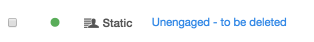
Quite simply, every contact in your database must be valued and qualified. It’s essential to understand the value in each contact. How are they interacting with your marketing, if at all? If they are unresponsive or actively disengaged from your marketing - is there really any point in holding them in your CRM at a cost?
Moreover, they may be a good fit, but are not valuable. This lack of value is often the case with legacy databases, or external imports from company CRMs or LinkedIn databases for example.
Yes, you know these contacts; yes, they are active in your industry - but have you truly earned the opportunity to market to them? Are they expecting your content round ups and blogs in their inbox? No matter how exceptional your content strategy is - to unsuspecting receivers, it’s largely going to fall on deaf ears (sorry).
By creating a list of people that don’t open your emails, click your links, share your social messages or download your content - you’ll quickly see who is genuinely active. It might shock you, but technically, it shouldn’t.
Ideas for list criteria:
- Has never submitted a form on your site
- Has no sales activity (tasks or notes) attached to them (past, present or future)
- Has not visited your site/blog in the past 6 months
- Did not open your last [X] emails. My limit would be 6-9, dependent on how often you mail out.
Implementing Greymail Filtering
Luckily, Hubspot has come up with a fantastic ‘halfway house’ for all of the above - and actually bring in a few extra contacts you may have previously missed. They recently introduced the concept of ‘greymail’ to their platform which is a term used to define people who happily receive your weekly emails and stay subscribed, but never open them.
This affects your sender score and subsequent email deliverability so it is something you should be thinking about.
Greymail - setting it up and making it work for me
Setting up greymail filtering is as easy as ticking a box in HubSpot

This will be found on the 'Recipients' tab, just below your exclusions.
You’ll actually find that HubSpot automatically enables this filtering on your email sends, and you’ll have to un-tick to send to absolutely everyone.
As that’s taken care of, I wanted to take this process a step further by not only removing those who are unengaged to protect my sender score and improve open rates - but also actively attempt to re-engage these people in a creative way.
What do we do?
We created an greymail workflow that looked at those being added to the exclusion list - then sent a couple of direct emails that differed from our usual subscriber emails.
Attempt 1: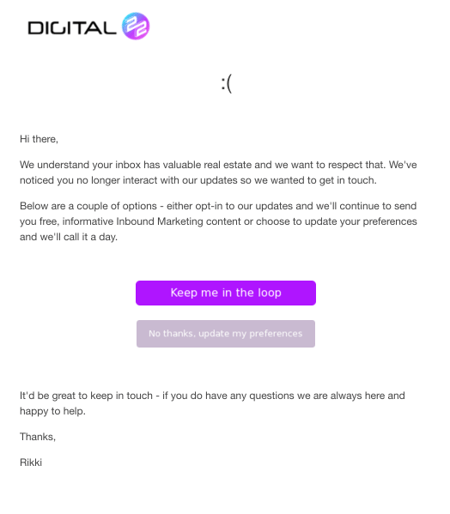
Attempt 2 (Final): 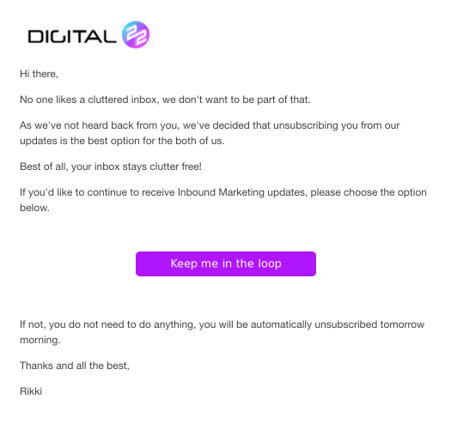
Note: Plain email style and direct language. Our subject lines were also different from our normal style to encourage opens from people who traditionally did not.
What happens?
Once a contact is considered dis-engaged (has not opened 7+ emails in a row from us) they will get their first email asking for action. They are free to ignore or unsubscribe (and some did) or click a CTA to ‘bring them back’ as a subscriber and reset the counter so to speak.
Who did we lose?
Some people unsubscribed, some people never opened the emails - if this happens, we add them to a final ‘deletion list’ that we review at the end of each month. Each person added to this list triggers an internal email to the marketing team so we can track in real time the overall database engagement levels.
In all honesty - we’re yet to ‘lose’ someone we wanted to keep in the database. The vast majority are Gmail accounts or people who have downloaded one thing and never revisited the site. The workflow saves us tons of time sifting through our database to find these people.
| Total contacts enrolled so far: 97 Average open rate: 14% Average CTR: 4.4% Total contacts lost (unsubscribed themselves) : 2.73% |
These results are not to be compared with your ‘typical’ email benchmarks - bear in mind these people did not open our emails and now we're able to not only generate opens but also clicks, generating engagement!
Even better - of those that chose to ‘opt back in’ - we’ve seen an uplift in their week-to-week engagement (blog reads, email opens, etc). I’m not saying we turned these guys around into paying customers the next day - but It’s almost as if the threat of unsubscription gave the reader a jolt, like a splash of cold (digital) water to the face. We now have more engaged subscribers and we’ve been able to get rid of the no-hopers which saves us time and money in the long run.
Have a ‘Purge Party’
Once every 6 months or so, have a party. Get some snacks in and go through your database - check the deletion list you’ve created and go through each contact one by one (within reason).
Who are these people? Do they have anything in common?
You’ll quickly see that most of the list are irrelevant, unengaged people clogging up your database. It can feel strange, but I would just get rid (export them to a .csv if you must). It might be a bigger number than you had expected but you won’t notice the difference.
Remember, these are the people NOT engaging with what you do - so the metrics won’t be impacted.
2) Finally Taking Video Seriously
I’ve known that ‘video is coming’ for a couple of years now, and then, all of a sudden - video is here. Great. Cue procrastination.
We were all for ‘getting on with video’ every time we visited INBOUND16 last year's conference, in particular, hamming it up. As usual we all came back pumped up and ready to get in front of the camera - and then we got on with our usual work and forgot about it.
Fortunately, we got our act together and launched our video podcast Inbound After Hours - whilst also getting used to recording quick-fire videos to update our database on things like the HUGs we run in Manchester and Leeds.
Ed Heil did a great talk on video content, and the one thing that stuck with me was the way you should gather content via big days or half days of recording pretty much anything you can think of - grabbing people from all over the business or just generally filming around your office, then breaking this down into smaller chunks you can use throughout the year.
-1.jpg?width=770&name=InboundMarketingTips_BlogImages_BP_Ver1-03%20(1)-1.jpg)
His approach was from a production company perspective, but made sense for an agency like ours or a business like yours - try to film too much. Go overboard, film things you don’t really need right now that aren’t so relevant to the current campaign. It isn't rocket science but it absolutley gave me clarity on what I needed to start doing and how I saw us starting using video in our marketing at Digital 22.
3) Amplifying Inbound with Paid Ads
Coming from an SEO and PPC background, we’d been utilising paid methods to drive client results for a while - and this method had always been central to our Inbound strategies too.
At #INBOUND16, I learnt that 53% of HubSpot users has used paid ads the previous year to successfully amplify the success of their Inbound campaigns. These results were pretty surprising at the time, as up until that point - the Inbound status quo hadn’t really involved paid ads as Organic channels were always given precedent.
One of my favourite sound bites referring to Facebook was that they had ‘monetised attention’ by changing their reach algorithm, reducing organic reach over the past 2 years and ramping up their focus on ads. It was becoming harder and harder for business to be ‘found’ on Facebook without using paid methods.
The second reason noted was that it was quite well known that Organic traffic takes a while to kick in and if you’re starting a campaign from scratch or launching a website that hadn’t blogged before - waiting 6 months for traffic to pick up wasn’t really workable for most businesses.
This scenario is where paid seemed to fit quite nicely. By creating relevant, well targeted ads that offered something helpful and useful to their audience (often along the same theme the blogs hoping to rank organically would offer) - the marketing funnel could begin to be filled with qualified traffic, blog templates, tone of voice and topic choice could all be tested from day 1.
What’s more, the data and ROI figures you generated from these early stage tests not only gave you a strategic view on the content that was most effective and what should be pushed further in the future - but also the data needed to optimise the ads themselves, reducing costs and increasing impression share:
Below is the sort of timeline I advise clients to expect from the Paid vs Organic balance on content promotion:
-1.jpg?width=770&name=InboundMarketingTips_BlogImages_BP_Ver1-01%20(1)-1.jpg)
The paid line (blue) begins as the main driver of traffic, subsequently driving a higher budget - as the organic traffic grows, the spend and reliance on paid sources for traffic decreases until organic takes over.
That being said - if a certain campaign works really well and the ROI is good, there is no reason to switch your campaign off! Keep what works running, but slowly weed out the less efficient campaigns and let Organic drive the majority of your traffic after the 6 month mark.
Whilst the latter point isn’t as much an inbound marketing tip as an inbound marketing must-have - the featured talks on this topic specifically highlighted the bigger picture of how PPC really does help inbound in the early stages and should be a starting strategy choice rather than a nice to have; using paid ads should be something I insist on as an Inbound Manager at the very start of every project I work on.
So now we look forward to #INBOUND17. I couldn't actually fit all the bits I wanted to in this blog. I learned so much more on databases, lead nurturing, advanced social media ads, podcasts, workflows, conversion rates and more - but I wanted to highlight 3 of the biggest Inbound Marketing Tips I picked up.
This year I’ll be booking talks on topics I know next to nothing about to gain maximum value and impact from the week out of the office. We’ll be sure to summarise the whole week and pass on as much content as possible to you.
Cheers!
-2-1.png?width=540&name=Untitled%20design%20(5)-2-1.png)
Take these Inbound Marketing Tips to the next level and implement a targeted strategy this week with our FREE templates!
Every successful inbound marketing campaign begins with a concrete strategy. Use our simple inbound marketing templates to get a head start and map out your conversion funnel, buyer journeys, personas and workflows!


